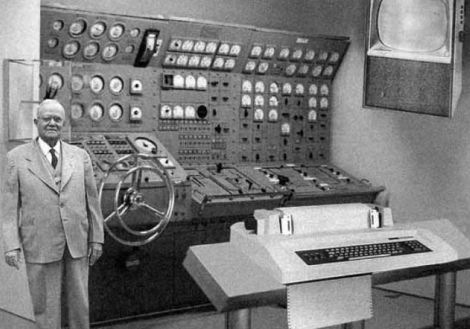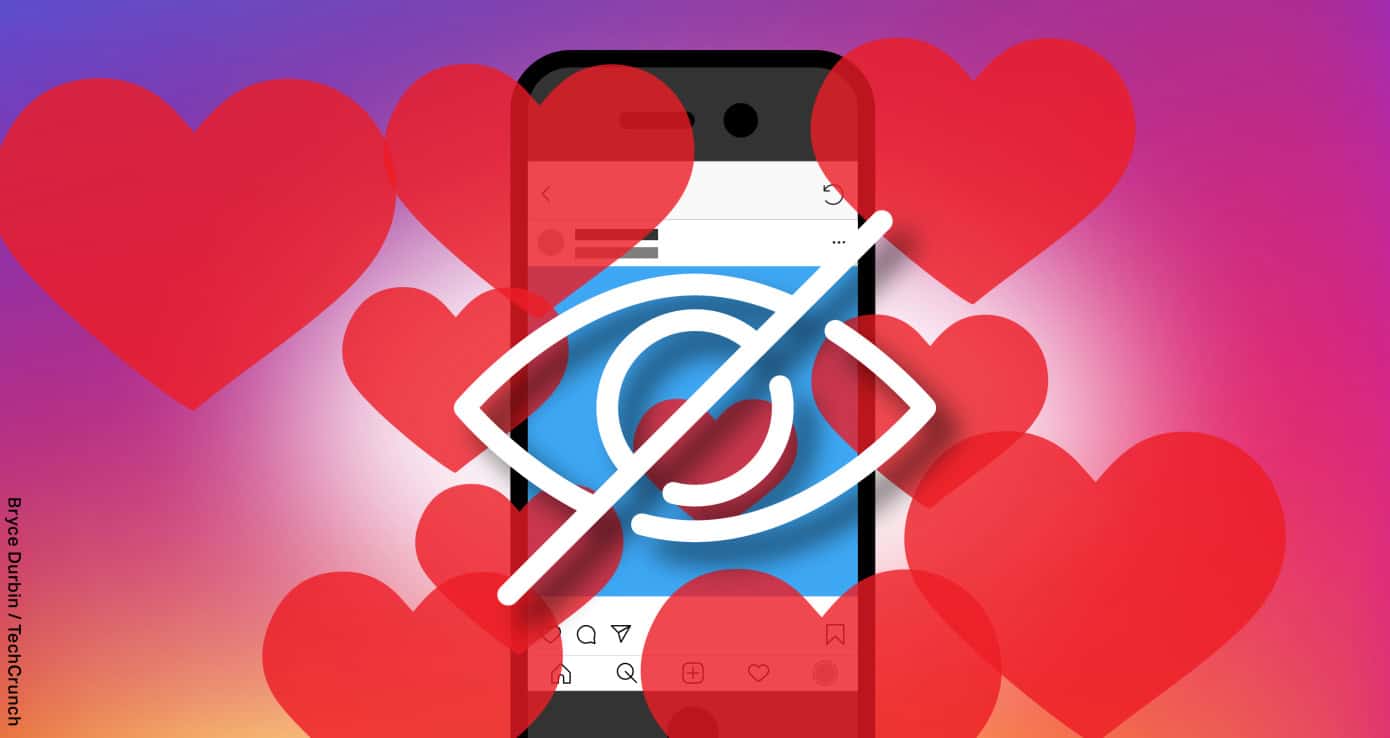technology
Use WhatsApp without a SIM card

Use WhatsApp without a SIM card
Use WhatsApp without a SIM card
Steps:
Open WhatsApp on the device you will be using
The app will prompt you to enter a phone number. Here, enter your home phone or landline number that you want to use
The app will try to send you a message. But the landline is not receiving. After 5 minutes of trying it, it will give you the option to “Call me” to verify that you own the phone number
Click on it and you will receive a call on your home phone, which will provide you with the verification code and will repeat it for you 6 times
Insert it into the app
Now you are ready to chat and make calls!