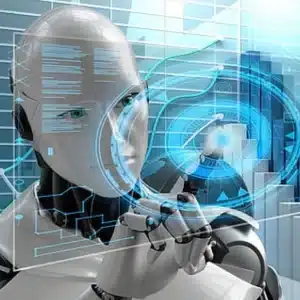How to solve the problem of low-resolution images in WhatsApp?

How to solve the problem of low-resolution images in WhatsApp?
How to solve the problem of low-resolution images in WhatsApp?
Users of many messaging applications face the problem of compressing images sent through the application, and this in turn reduces the quality of the images sent, and this also includes the messaging application “WhatsApp”.
According to a report published by the Arab Technical News Portal, iPhone and Android phone users can send high-quality images in easy ways:
For iPhone users:
Open the Photos app, select the photo you want to send, then tap the Share icon in the lower left corner.
Scroll to the bottom and choose Save to Files.
Select where you want to save the file, then choose a name for the file.
Click Save in the upper right corner.
Open the specific WhatsApp chat where you want to send the photo, then tap the plus sign (+) in the bottom left corner.
Select the image you saved as a file, and then click Open.
On the preview screen, add a comment if you want, then click the submit button in the lower right.
The image will appear as a document in the chat.
For Android users:
Open a specific chat in WhatsApp, then click on the attach multimedia icon in the chat field, and choose Document from the list.
Click on the “Browse other docs” option located at the top of the screen, then click on the “images” tab.
Choose the photos you want to send, then click the Send button