How to recover your Instagram account after being hacked?

How to recover your Instagram account if it has been hacked, there is no doubt that hacking accounts on social media platforms is a common thing, so these platforms enhance security features, which make it difficult to hack or steal user accounts, and previously, recovering a hacked Instagram account was a matter Difficult, it required you to contact the company's customer support service, or ask for help from (white-hat hackers) White-Hat Hackers.
In recent years, the Instagram platform has been facing a major problem with successful attempts to take over user accounts, as an ESET report revealed, a group of Android apps designed to steal Instagram credentials.
It should be noted that the Instagram platform has updated the two-factor authentication feature at the end of last year, so that it does not rely on SMS (text messages), and does not require the user's phone number, to send the login code.
In general, the security of Instagram accounts was considered somewhat weak, because the application was only providing two-factor authentication through SMS text messages, which provide a password reset, or access code, and accordingly the company worked to develop a more secure method that allows users to authenticate using two-factor using Security apps such as: Google Authenticator, Duo, or Authy, which generate your own security codes for logging in to your account, and cannot be generated on a different phone when the user's SIM card has been compromised.
And this week, the Instagram platform announced that it is launching a number of new features, which will make it easier for users to regain access to hacked accounts more easily.
Here are the steps you should do if your account is hacked:
• Open the Instagram app, then go to the login page.
• Click on the "Need more help" option.
• Enter the email address you created the account with, and the phone number you used with your account.
• Instagram will send you a six-digit code to the email address or phone number you entered.
• Enter this code to restore your account.
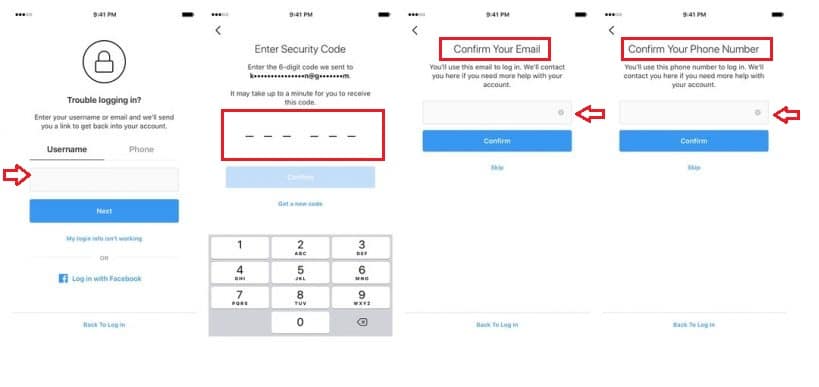
In addition, the app will prevent hackers from using the code sent to you from another device, and the new features will allow you to recover the account, even if a hacker changes the username and contact data, as the application will impose a lock on the username for a specified period after any changes in the account, Even if you made these changes yourself.
The username lock feature is currently available for Android users, and will gradually reach iOS users.
How can you check if your Instagram account has been hacked?
You can check if your account has been hacked; By viewing your account activity history including: logins and exits, password changes, and other activities, you can do so by following these steps:
• Go to your account.
• Open the Settings menu.
• Click on the Security option.
• Click on the option (Access Data).
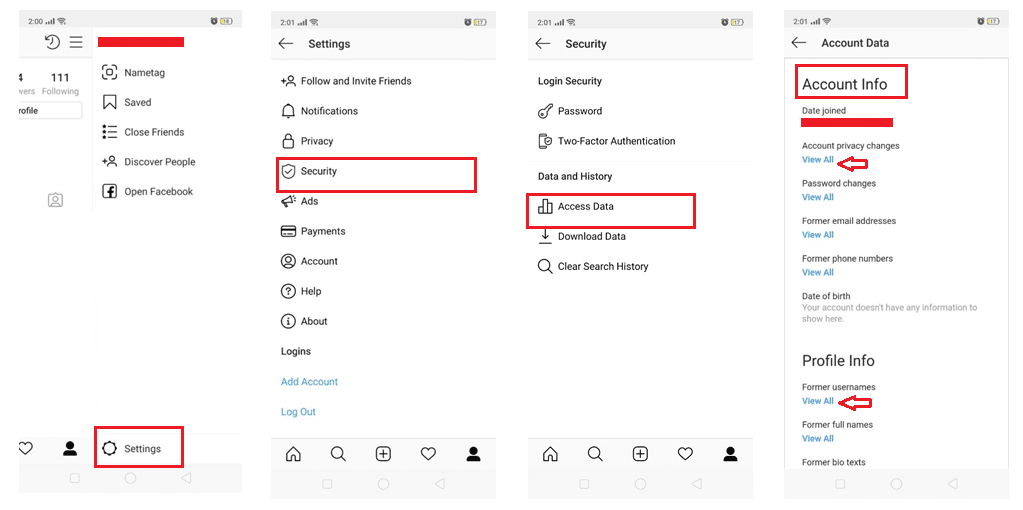
You will see a page with a large amount of data about how your account is used, you can click on any category to get more information such as: account privacy changes, logins and exits, hashtags you follow, etc.
Especially check for account privacy changes, password changes, logins and exits, Stories activity, and if you notice anything unfamiliar it could mean someone else is using your account.
Ultimately, you must bear in mind that privacy and security are two sides of the same coin, and accordingly, some precautionary behaviors can help you protect your Instagram account, which are as follows:
• Restrict the display of your personal information on social media platforms.
• Transferring your Instagram account from a public account to a private account.
• Secure your account with a strong password, and activate the 2FA (two-factor authentication) feature.
• Be wary of messages targeted to obtain your credentials.
• Prevent third party applications from obtaining your data.






