Yuav ua li cas tiv thaiv koj lub xov tooj los ntawm spying rau koj?
Nres koj lub xov tooj ntawm spying rau koj

Koj lub xov tooj yog spying rau koj.Koj yuav tsum ua li cas? Apple tshaj tawm tias nws yuav ncua nws qhov kev coj ua ib ntus ntawm kev siv tib neeg cov neeg cog lus los faib cov ntsiab lus ntawm lub suab kaw ntawm nws tus Siri lub suab pab cuam, koom nrog Google, uas tau pom zoo kom tsis txhob mloog nws lub suab pab kaw (Google Assistant) rau 3 lub hlis hauv Teb chaws Europe, thiab hais tias raws li German regulators.
Tab sis txog tam sim no, Apple tsis tau lees paub tias nws tau tso tseg cov ntaub ntawv kaw tseg ntawm nws cov servers thiab yog li spying ntawm koj hauv koj lub xov tooj, txawm tias nws lub koob npe zoo rau kev tiv thaiv tus kheej, tab sis qhov tseeb tswj nws muab rau cov neeg siv los cuam tshuam nrog lawv cov ntaub ntawv nqis. tsis muaj zog, tsis paub meej, lossis tsis paub meej Muaj, thiab yog li qhov ua tau ntawm kev soj ntsuam tseem yuav muaj tseeb thiab meej
Yuav ua li cas koj paub tias ib tug neeg yog spying nyob rau hauv koj lub xov tooj??
Thiab qhov teeb meem ntawm kev txuag Siri kaw ntawm nws cov servers - uas tau tsa los ntawm tsab ntawv ceeb toom luam tawm los ntawm British ntawv xov xwm The Guardian - tau nthuav tawm qhov teeb meem tshiab uas Apple yuav xav tau zoo dua vim nws hloov pauv ntau ntawm nws txoj kev lag luam mus rau hauv cov kev pabcuam.
Vim Apple tsis qhia cov neeg siv cov ntaub ntawv nrog lwm tus neeg sab nrauv, lub tuam txhab tsis muaj kev paub dhau los ntawm Google, Amazon, thiab lwm lub tuam txhab uas cov tuam txhab no muab cov neeg siv tswj hwm cov ntaub ntawv lawv khaws.
Nov yog yuav ua li cas rho tawm Siri kaw los ntawm Apple lub servers:
Faj seeb: Txoj kev no yuav pab koj rho tawm lub suab sau tseg rau hauv koj iPhone, tab sis koj yuav tau rov qab rau lawv nyob rau hauv txhua txhua Kua ntaus ntawv koj muaj.
Nov yog cov kauj ruam los rho tawm tag nrho cov ntaub ntawv Apple tau txais los ntawm Siri, suav nrog koj lub suab kaw:
• Mus rau (Settings) Chaw.
• Nyem rau ntawm Siri & Nrhiav kev xaiv.
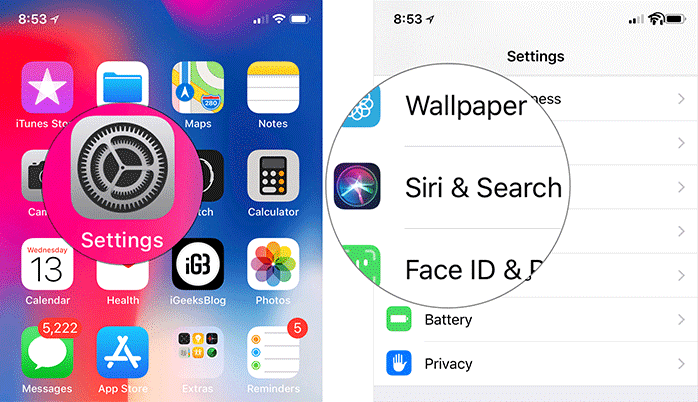
• Tua txhua txoj hauv kev uas ua rau kom Siri qhib, muaj ob hom: thawj yog mloog cov kab lus (Hav Siri), thiab qhov thib ob yog (nias ib sab khawm rau Siri).
• Thaum koj tua txoj kev thib ob los qhib Siri, koj yuav tau txais lus ceeb toom tias muaj lwm kauj ruam uas koj yuav tsum tau ua kom rho tawm koj cov ntaub ntawv los ntawm Apple lub servers
Tig Siri pab tiv thaiv koj los ntawm kev soj ntsuam ntawm koj lub xov tooj, nrog rau kev pab tiv thaiv koj tus kheej ntxiv.






